Pada kesempatan ini, saya akan posting Windows 8 Enterprise yang akan segera diluncurkan. Windows ini adalah versi percobaan, jadi yang mau mencoba untuk menjajal windows ini, silahkan saja di download. Ini dia penjelasan tentang Windows 8 secara lengkap :
Year: 2011
Development Stage: Pre-Beta
Version: 6.2.8102.0.winmain_win8m3.110824-1739
Developer: Microsoft
Bit depth: 32bit + 64bit
Language: English
License: Freeware
Development Stage: Pre-Beta
Version: 6.2.8102.0.winmain_win8m3.110824-1739
Developer: Microsoft
Bit depth: 32bit + 64bit
Language: English
License: Freeware
Microsoft
Windows 8 Developer
Preview
build 8102 x86/x64 English + Developers Edition
———————————————–
build 8102 x86/x64 English + Developers Edition
———————————————–
Windows 8 – code
name in development of the operating system (OS), belonging to the family of
the operating system Microsoft Windows, developed by a transnational
corporation Microsoft.
The Windows 8 Developer Preview is a pre-beta version of Windows 8 for developers. These downloads include prerelease software that may change without notice. The software is provided as is, and you bear the risk of using it. It may not be stable, operate correctly or work the way the final version of the software will. It should not be used in a production environment. The features and functionality in the prerelease software may not appear in the final version. Some product features and functionality may require advanced or additional hardware, or installation of other software.
The main characteristics and features:
- Based on anecdotal evidence, to Windows 8 will focus on voice recognition and voice control. Other possible innovations suggests the presence of advanced virtualization to virtualize entire operating system, tighter integration with the mobile version of the operating system, support for gesture recognition.
- It is assumed that Windows 8 will have an improved system hibernation, and recovery as well as new security features, including modification of PatchGuard.
- According to the “leaked” presentation Microsoft, in Windows 8 will significantly reduce the time of startup and shutdown compared to the previous operating system of Windows. Close attention will be paid to energy use and energy efficiency. Declared support interface USB 3.0, connection Bluetooth 3.0, as well as wireless and stereoscopic displays.
- One innovation will be the face recognition system users via a webcam. The system can independently translate the PC in different power consumption modes, depending on whether the user is in front of a webcam or not. In a similar concept as implemented in the game controller Kinect for Xbox 360.
- The presentation was a lot of attention paid to the competitors – Apple and its products and services, Google Chrome OS, Android, WebOS. So, Microsoft is going to start the Windows Store, repeating many of the features Mac App Store for OS X. This service will be integrated into Windows 8.
- In Windows 8 will present new tools for security, which will simplify diagnostics and troubleshooting. Function is referred to “reset system” that will allow Windows to reinstall the 8, while keeping all user files. Also, Windows 8 will support accelerometer, disk encryption, support for GPS in netbooks and notebooks, using WWAN-ins.
- In Windows 8 will be widely used concept Ribbon Interface, which will take a modular belt, not only in individual programs of the system (such as WordPad, Paint, etc.), but in Explorer Windows.
The Windows 8 Developer Preview is a pre-beta version of Windows 8 for developers. These downloads include prerelease software that may change without notice. The software is provided as is, and you bear the risk of using it. It may not be stable, operate correctly or work the way the final version of the software will. It should not be used in a production environment. The features and functionality in the prerelease software may not appear in the final version. Some product features and functionality may require advanced or additional hardware, or installation of other software.
The main characteristics and features:
- Based on anecdotal evidence, to Windows 8 will focus on voice recognition and voice control. Other possible innovations suggests the presence of advanced virtualization to virtualize entire operating system, tighter integration with the mobile version of the operating system, support for gesture recognition.
- It is assumed that Windows 8 will have an improved system hibernation, and recovery as well as new security features, including modification of PatchGuard.
- According to the “leaked” presentation Microsoft, in Windows 8 will significantly reduce the time of startup and shutdown compared to the previous operating system of Windows. Close attention will be paid to energy use and energy efficiency. Declared support interface USB 3.0, connection Bluetooth 3.0, as well as wireless and stereoscopic displays.
- One innovation will be the face recognition system users via a webcam. The system can independently translate the PC in different power consumption modes, depending on whether the user is in front of a webcam or not. In a similar concept as implemented in the game controller Kinect for Xbox 360.
- The presentation was a lot of attention paid to the competitors – Apple and its products and services, Google Chrome OS, Android, WebOS. So, Microsoft is going to start the Windows Store, repeating many of the features Mac App Store for OS X. This service will be integrated into Windows 8.
- In Windows 8 will present new tools for security, which will simplify diagnostics and troubleshooting. Function is referred to “reset system” that will allow Windows to reinstall the 8, while keeping all user files. Also, Windows 8 will support accelerometer, disk encryption, support for GPS in netbooks and notebooks, using WWAN-ins.
- In Windows 8 will be widely used concept Ribbon Interface, which will take a modular belt, not only in individual programs of the system (such as WordPad, Paint, etc.), but in Explorer Windows.
ScreenShoot Windows 8 :
Gimana sobat blogger??? Tertarik dengan windows ini...langsung aja deh di download...
Link Download :
Mediafire (32 bit) 2.8 Gb
Direct Download (32 bit) 2.8 Gb
Direct Download 64 bit 3.6 Gb
Password : world4free.in
Sekian dulu postingan dari saya...
Wassalam






















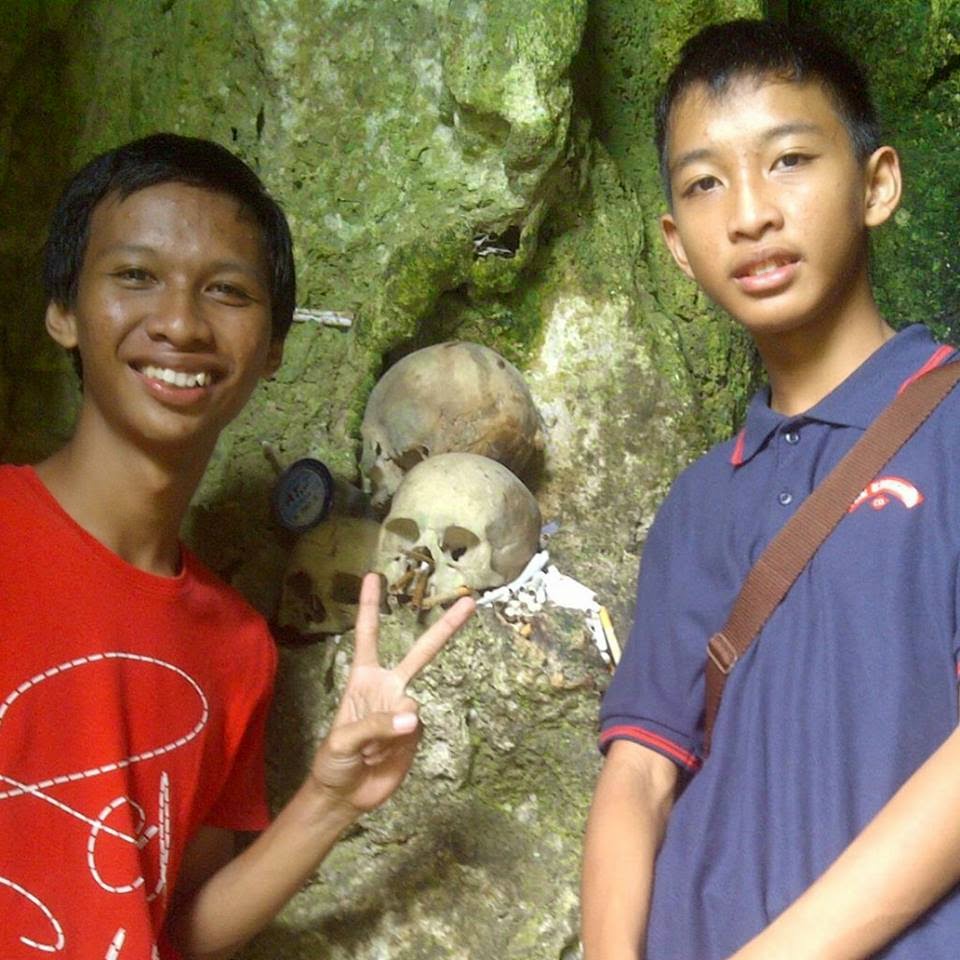

wah kren nih tapi besar amat filenya ya,gk d pecah2 gan? nice share gan
BalasHapus@ BLOGCUNAYZ : Filenya di pecah sob....ada di link mediafire :)
BalasHapuswah keren sob thank sharenya
BalasHapusSaya pengen sebenarnya nyobainnya sob, tpi spesifikasi komputer saya belum memungkinkan. saya save dulu sob.
BalasHapuskeren baget nih windows 8 sob..
BalasHapusgua dah nyobain yg x64,. stabil uiiiii enakan,. :D
BalasHapussaya mesti belajar neh ngoprek sistem. males juga gonta ganti OS. udah cukup ama ubuntu saja
BalasHapus@binkbenk : Thanks sob udah komentar...
BalasHapus@Adira Asuransi Kendaraan Terbaik Indonesia - Sigodang Pos : Silahkan sob di save :)
@Asis Sugianto : iya sob..tampilannya keren...tapi masih setia dgn Windows 7 + Ubuntu...hehehe...
@juorney to cacth my dream : Makasih sob udah kasih statement tentang Windows 8
@rusydi hikmawan : hahaha...sama sob...saya masih betah ama Windows 7 and Ubuntu 10.10
Jalan jalan, jangan lupa mampir gan . . .
BalasHapusAnd follow back
wooww windows 8 yaa.. gede bgt filenya :'( hiks,,
BalasHapusNice post friends..
BalasHapusvisit me back
™| Community Brudu PB |™
ane tunggu ajah ah info win 8 terbarunye.......
BalasHapusbtw, jangan lupa kunjung balik ya.
cepet banget yah Microsoft ngeluarin OS baru? :D
BalasHapusudah aktivasi atau masih pre active?
BalasHapusterakhir saya cobain yang Widnwos 8 Developer Preview build 8102 masih harus diaktivasi supaya bisa disetting lain2 :( activator nya lom ada euy..
banyakan yang untuk build 7xxx dan ga bisa digunain di build 8xxx
bagi donk activatornya kalo ada ;)
windows yang 32 bit gk bisa di instal. macet ditengah jalan
BalasHapus