Alhamdulillah pada kesempatan kali ini saya bisa kembali posting setelah lama tidak posting dikarenakan kesibukan yang sangat padat di sekolah, hehehe....Pada kesemptan kali ini saya akan posting Nero 11.0.15800 Platinum v2 NO Serial Needed. Kalian semua udah tau bukan fungsi dari software ini...Ini dia penjelasan lengkap software ini...
Lightweight version of Nero 11.0.15800 Platinum HD, the latest version of the universal utility for writing to CD / DVD and edit multimedia content. This is one of the best software packages for writing to CD-R, CD-RW and DVD drives. Allows you to use most of the models of drives, with the recording as an audio-CD, and "computer" drives, including boot, as well as video (formats Video CD and Super Video CD) and DVD.
Convert DVD-Video and video files
From videos on your mobile phone to DVD movies, every device seems to require a different playback format. Nero 11 provides advanced video transcoding that converts virtually any DVD-Video or video file to any video format for playback on any device so you can seamlessly watch your favorite videos anywhere or any place.
Easy and Advanced Video Editing Modes
Get amazing creative results no matter what level of video editing experience you have. Easily switch from Express Editing Storyboard to advanced multi-track editing with just one click, and seamlessly hand over the same project within the same window. Go from quick and easy template effects to multi-track editing, keyframe controls within the same video editing screen, amazing Picture-in-Picture effect overlay templates and more. Ramped up to give you the best output, your home video projects will impress your friends and family like never before.
Burn long lasting discs
Expect nothing less than the best with the experts who started burning. Exclusive Nero SecurDisc 3.0 with Surface Scan helps ensure disc readability regardless of scratches, age and deterioration so your content remains intact for a long time.
Composition
BackItUp
Burning ROM
Cover Designer
Express
Kwik Media
Recode
Rescue Agent
Sound Trax
Video
Wave Editor
Repack's features
The choice of language regardless of the system language (RUS / ENG)
Made completely new installer
Removed start pages
Removed online services
Remove all languages ??except English and Russian
Enclosing a tablet (patch iOTA 01.11.2011, DTS, mp3PRO plug-ins and working serial number)
Silent install:
/S /LRUS
/S /LENG
If you add this key, the installation BackItUp will be skipped
/NB
Additional components (Installed if necessary)
VC++ 2005-2010
Framework 4
MSXML 4
Minimum system requirements for Nero 11
Windows XP SP3 (32-bit), Windows Vista SP1 or later (32 and 64-bit), Windows 7 Home Premium, Professional or Ultimate (32 and 64-bit)
2 GHz AMD or Intel processor, 512 MB RAM (1 GB RAM for Windows Vista or Windows 7)
For HD Video Editing: Processor Intel Core II Duo 2.2 GHz, AMD Athlon 64 X2 5200+ 2.6GHz or above, 2 GB RAM
5 GB hard drive space for a typical installation of all components (including templates, content and temporary disk space)
Microsoft DirectX 9.0 compliant graphics card with 3D acceleration, 16-bit color, and a minimum of 128 MB video memory is required (32-bit, true color, 256 MB dedicated video RAM, and support for Shader Model 3.0 is recommended)
DVD disc drive for installation and playback, Blu-ray Disc capable drive for BD playback
CD, DVD, or Blu-ray Disc recordable or rewritable drive for burning and video authoring
Windows Media Player 9
FOR INSTALLATION NEED Framework 4
WITH REGARDS
Download links (4% Recovery):
http://tinypaste.com/80dc0a63














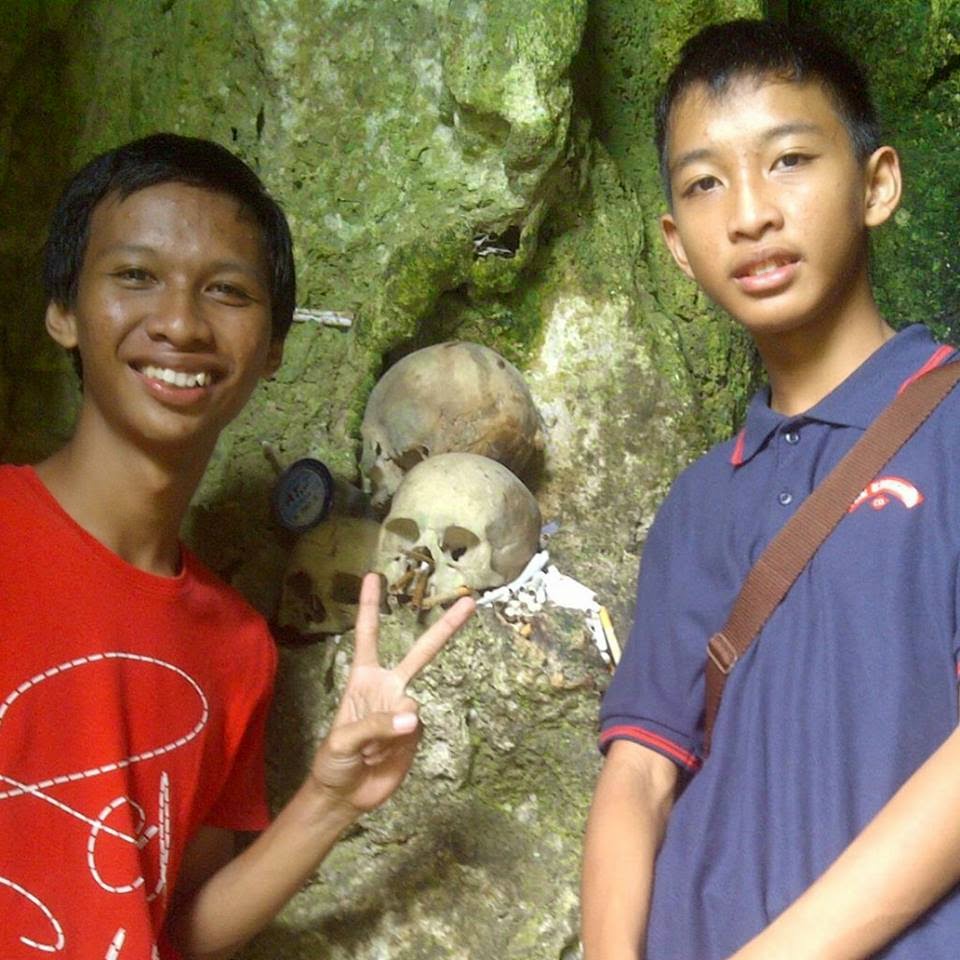

PertamaxxX
BalasHapusNice post, bermanfaat nih
Izin Download Sob........:)
BalasHapusSoftwarenya bagus banget :)
BalasHapusSekalian Follow#137, Followback Ya :)
BalasHapuskalo saya mah lebih suka pake ImgBurn yang gratisan aja :D
BalasHapusbtw nice post sob :)
Follownya no berapa ya sob, dicek kok gag ada?? :(
BalasHapussaya lebih suka pake Ashampoo sob, ketimbang menggunakan Nero, nEro terlalu berat,,,
BalasHapusIjin jalan ke TeKaPe nih gan...
BalasHapusNero oke,, tp klo buat burning CD/Dvd windows gw biasa pake Nlite.. soalnya simple aja cara kerjannya...
BalasHapuscedooottttt
BalasHapusizin gan :p
ijin download ya udah lama nyari ketemu nya disini :)
BalasHapusTerimakasih buat sofwarenya sob.
BalasHapusane di rumah masih pake nero6 sob! tapi ini udah ada versi baru! sekalian daahh ijin nyedot!
BalasHapus